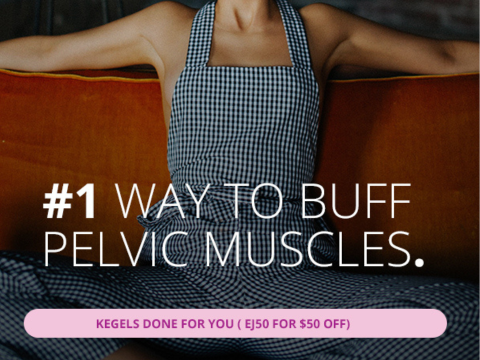Spend some time browsing all the boards at best of elephant to get a feel for what we’re doing.
We are posting each selected article in chronological sequence. Go to the next article in line. Read or browse the article enough to decide whether it qualifies as for best of elephant.
We should be very picky. Choose only articles that really excite you, or that you know will really excite a large number of our readers, even if it isn’t your cup of tea.
The only exception is best of elephant history. Here you should include articles that would not qualify on their own merits but record some important aspect of elephant history.
Do not post to “my personal favorites” or “current articles (all topics)”.
When you have chosen an article, highlight the author, date and title, then click on the Pinterest button in your browser bar. (Download this from Pinterest if you haven’t already.)
Select the photo you want to pin. Then a box will appear. Select the Pinterest board you want to post to. Then edit the text to match the format of my previous posts.
If the title if catchy enough by itself, you don’t need an excerpt. But if not, then pick the catchiest, most clickable short passage from the article, or write a custom introduction, and add that to the edit box.
Next at box will appear that allows you to post to facebook and Twitter. Choose facebook and then choose the facebook page you want to post to. Use the same text you used in the pin for the facebook post.
Sometimes the pop-up box disappears prematurely. In that case, just go to the facebook page and post in the usually way by cutting and pasting the URL into the posting box on facebook. Post to all the facebook pages that apply. See link list at end of this page.
Remember, though, we want to post the Pinterest page for the article, not the article itself, because we want to encourage readers to follow the boards on Pinterest.
Next do the same with Twitter. Use your Twitter account. I will Retweet everything you post to my 18,000 Twitter followers.
In this case, unlike facebook, if the box closes prematurely, just go to the Pinterest page for the article and click on the Twitter icon.
Finally, bring up the Pinterest page for the article and Repin it to all the other Pinterest boards on which it belongs.
It’s really nice if you can send an e-mail or facebook message to the writer with a link to the post on Pinterest. This often will motivate an inactive writer to start posting on elephant again. I will send you a spreadsheet with all the e-mails.
Then go on to the next article. And so on.
After awhile you get to know the writers and which ones you can always skip and which ones you always want to check. Plus, you can start by-passing many articles just on the title alone.
So the pace really picks up as you get experience in both choosing and the mechanics of the posting. And it gets more and more fun as you spend the majority of your time discovering great articles and sharing them with the world.
facebook pages to post to
Main Topical Pages
Yoga / Food / Love / Spirituality / Health & Wellness
Family & Education / Entertainment & Culture / Green
Enlightened Society (Politics & Social Action) / Work & Money
Other Key Pages
Funny / sexy / Wow of the day / Equal Rights / Animal Rights /
I’m not “Spiritual.” I just practice being a good person / Ecofashion / Adventure /
elephant literary journal / Books, Videos, Music and Websites Reviews / Bicycle