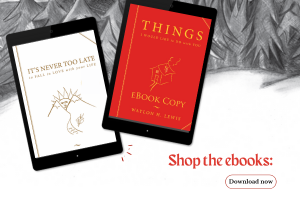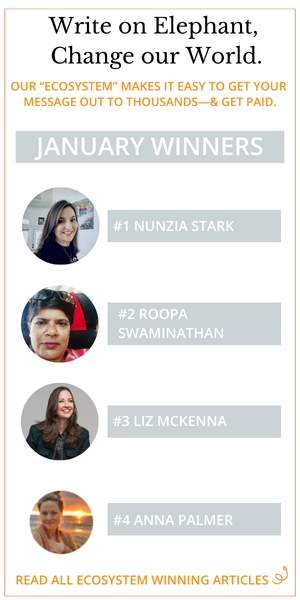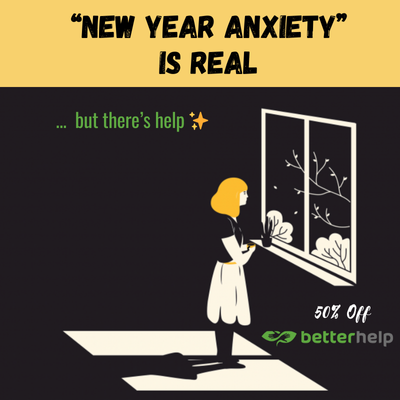A simple procedure for keeping all our facebook & homepages always up to date, with every article posted to exactly the right places shortly after it is published.
I’ve worked out this highly efficient method with a lot of trial and error, so I suggest you give it a try first. But then, of course, you’re welcome to work out you own variations, as long as all the right posts get made.
One person will always have responsibility for posting the new articles coming out at any given time.
Find out the last article that was handled by the previous person when the ball is passed.
Open up the elephant main page and scroll down to “Latest”. Open the next article in line.
Right click on the title and copy the link. Read or scan it enough to figure out what it is about.
Choose from the following Facebook pages, and open up a separate tab for each page the article belongs on. (See How to choose categories for elephant articles):
Main Topical Pages
Yoga / Food / Love / Spirituality / Health & Wellness
Family & Education / Entertainment & Culture / Green
Enlightened Society (Politics & Social Action) / Work & Money
Other Key Pages
Funny / sexy / Wow of the day / Equal Rights / Animal Rights /
I’m not “Spiritual.” I just practice being a good person / Ecofashion / Adventure /
elephant literary journal / Books, Videos, Music and Websites Reviews / Bicycle
Check to see whether the article has already been posted to the page by someone else. If so do not repost.
Paste the copied link into each of the pages.
Go to the article text and choose the most clickable sentence or phrase you can find and copy it. (Alternatively, write your own highly clickable introduction, usually something short & suggestive.)
Copy and paste your introduction into each of the boxes on the facebook pages you’ve opened. Put quote marks around it.
Delete the text underneath the title, unless it clearly adds to the clickability of the post. (Usually it doesn’t because it gives away too much, or because it’s just a copy of the title.)
Click post on each page, and you’re done with facebook.
Homepages
Return to the article and open up the edit screen for the article in a different tab.
Scroll down the Categories box until you come to the Z ADMIN section.
Check the “Featured Today” categories that match the facebook main pages you chose.
(While you’re here, glance and make sure the other categories checked are correct as well.)
Click Update. The articles will now appear on the checked homepages.
Write a friendly note to writer
If you’re in a hurry you can skip this step, but it’s always nice to write a quick note of appreciation to the writer in the comment section. It will generally be the very first comment they get on the article.